-
Industires
On-Demand ServicesMarketplaceServices
- Business Models
-
Services
Mobile App DevelopmentWebsite DevelopmentUI/UX Design Services
- About Us
- Careers
- Blog
As a top-rated mobile app development company based in India, Techweblabs combines creativity and extensive experience to deliver innovative mobile app solutions.









At Techweblabs, we take pride in being a top-rated mobile app development company. Our team brings together creativity and extensive experience to deliver cutting-edge mobile app solutions. Located in India, we have established ourselves as a leading force in the industry.
Techweblabs is your go-to destination for cutting-edge mobile app development solutions in Hyderabad, India. Renowned as a top-rated company, we pride ourselves on being the creative powerhouse behind numerous successful mobile applications.
At Techweblabs, we don't just create apps; we craft exceptional user experiences that drive success. Join us on your journey to mobile app excellence
Years Experience
Talented Squad
Apps Developed
Projects Delivered
Countries Served
Client Satisfaction
We think big and have hands in all leading technology platforms to provide you wide array of services.
At Techweblabs, we specialize in crafting exceptional mobile applications. From iPhone to Android and cross-platform solutions, we bring your app ideas to life with precision and innovation.
Celebrated for our innovative solutions and unwavering commitment to client success, Techweblabs is recognized as a premier choice among web and app development companies. Explore what sets us apart.
Efficiently navigate your projects with Techweblabs' streamlined management. Our precision and expertise ensure your goals are met seamlessly.
Experience the power of a dedicated team of experts at Techweblabs, committed to achieving your project's success.
We guarantee timely project completion at Techweblabs, delivering on our promises and meeting your deadlines.

Embark on a journey of innovation with Techweblabs. Our expertise transforms your concepts into thriving projects. Let's start creating together.
Request A QuoteWe specialize in secure decentralized solutions for startups and enterprises,
keeping your business ahead with reliable services.
Celebrated for our innovative solutions and unwavering commitment to client success, Techweblabs is recognized as a premier choice among web and app development companies. Explore what sets us apart.

















Top App Development Company

Best App Development Company

Top Mobile App Developers

Feautured Member
We Promise. We Deliver.
Let's Work TogetherAt Techweblabs, we cater to a diverse range of industries, providing tailored solutions to meet the unique needs of each sector.








I approached Techweblabs for my website development. They have well exceeded my expectations in developing it. Always available for solving any technical issues in no time. Thanks for your service.

TechWebLabs has proven to be a dependable collaborator in the development of my app. They offer a clear and well-structured communication process, complemented by their adaptable workflow. They stick to the promised timelines and budgets and offer a hassle free development process .The app really helped my delivery business and my customers find it user friendly.

Or call us now +91 7670837961
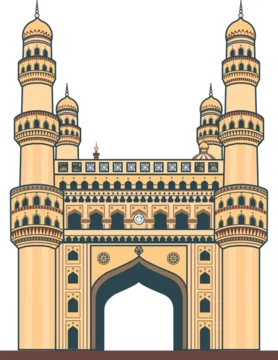
Flat no 102, Plot no 1208, Spline Arcade, Ayyappa Society, Madhapur, HYderabad, 500081